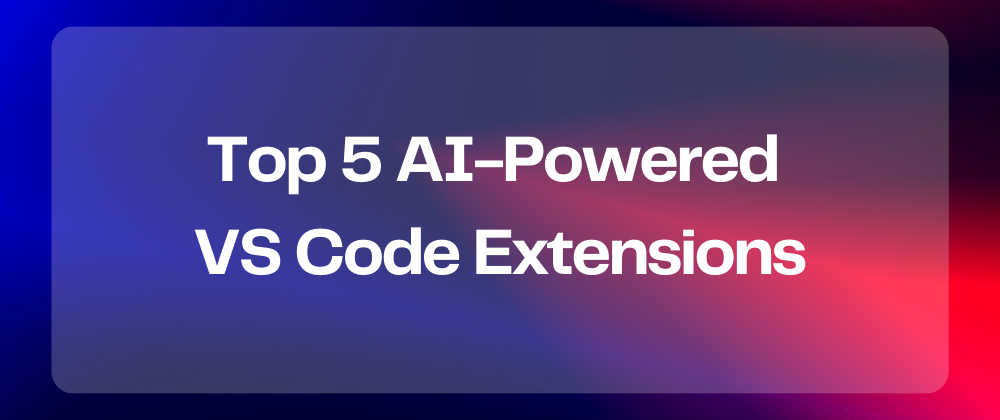Top 5 AI-Powered VS Code Extensions
Hello Devs👋
In this article, I’ll be covering some of the best AI-Powered VS Code extensions to enhance your daily workflow. Each one brings unique AI-driven capabilities like code generation, test generations, auto-completion, debugging, and testing all of which enhance your workflow.
Let me know which one you use the most and share your experiences in the comments! 💬
1. Qodo Gen
Qodo Gen VS Code extension by Qodo, is an AI-powered coding assistant and mentor. Qodo Gen helps you write, understand, test and review code with your team.
Qodo Gen uses advanced AI models to deeply understand your code structure, logic, and context to help you write better code.
✨Here are some key features of Qodo Gen
✅ Chat
Qodo Chat offers real-time coding assistance within your development environment. You can ask free-style questions about your code and
get instant answers to any question using AI-powered free-form queries.
It supports two chat modes: Standard mode and Agentic mode.
Standard mode: lets you to choose exactly what the AI models focus on and what context they have.Agentic mode: Agentic Mode uses the MCP protocol to integrate external tools. These tools help Qodo Gen learn more about your project files, search the web, and connect with various integrations.
✅ Code Generation
It provides real-time suggestions that seamlessly integrate with your writing flow.
✅ Automated Test Generation
Qodo Gen can generate tests for your functions and provide code explanations.
Qodo Gen supports almost all programming languages also, You can customize your testing framework and models you want to use.
Supported models: Deepseek R1, OpenAI o1-preview, o1-mini and GPT Family, Claude Sonnet 3.5, Gemini 1.5 Pro, Qodo proprietary models.
Try out now - Qodo Gen
2. GitHub Copilot
GitHub Copilot is a powerful tool that developers use to boost their productivity and streamline their coding process with the aid of AI.
It is an AI-driven code completion assistant developed by GitHub. It enables you to write code faster and more efficiently by providing context-aware code suggestions directly within the editor.
From entire functions to single-line completions, Copilot enhances your development experience by suggesting optimal code snippets, identifying potential issues in your code, and promoting cleaner, more efficient code practices.
✨Here are some key features of GitHub Copilot:
✳️ Code suggestions: GitHub Copilot provides code suggestions, completing lines or entire functions based on comments in your file.
✳️ Chat functionality: It features a chatbot within the developer’s environment, allowing for questions, suggestions, debugging, and natural language queries.
✳️ Easy Auto-complete Navigation: Cycle through multiple auto-complete suggestions with ease, allowing you to explore different options and select the most suitable suggestion for your code.
✳️ Multiple language and IDE support: This tool seamlessly integrates with popular IDEs like Visual Studio, Neovim, Visual Studio Code, and JetBrains, supporting various programming languages, including TypeScript, Golang, Python, and JavaScript.
Try out now - Copilot
3. Intellicode
Microsoft’s IntelliCode is an AI-powered tool designed to make coding faster and easier. It works within Visual Studio and Visual Studio Code to give you intelligent code recommendations based on the specific context of your project.
Think of it as a helpful assistant that suggests the best way to write code based on patterns learned from thousands of open-source projects. IntelliCode helps you by recommending the most relevant methods and libraries, flagging common issues, and helping with quick fixes.
✨Here are some key features of GitHub Intellicode:
✳️ Autocompletion: IntelliCode offers whole-line autocompletion by analyzing the code context, significantly speeding up the coding process.
✳️ Improved privacy: IntelliCode runs locally on the your machine, ensuring the privacy of the code while offering precise and context-aware suggestions.
✳️ Repeated edits detection: The tool detects repetitive edits, where developers can apply changes consistently across their codebase.
✳️ Quick actions: IntelliCode can recognize common coding patterns and tasks and suggest quick actions to simplify them, such as automatically generating constructors, adding parameters to constructors, etc.
Try out now - IntelliCode
4. Sourcegraph Cody
Cody AI assistant uses the latest LLMs and codebase context to help you understand, write, and fix code faster. This makes it incredibly useful for tasks like troubleshooting, finding dependencies, refactoring code, and even learning a new codebase quickly.
✨Here are some key features of Cody:
✳️ Code insights: The tool can explain individual code segments or entire repositories, where developers can easily understand new or complex projects.
✳️ Quick unit test generation: It can generate unit tests in seconds, which helps developers save time and focus more on writing new features.
✳️ Custom prompts: Developers can define their custom prompts so the tool can adapt to specific workflows and coding styles.
✳️ Support for multiple LLMs: Cody is compatible with multiple large language models (LLMs), such as Claude 3.5, GPT-4o, Gemini 1.5, and Mixtral-8x7B.
Try out now - Cody AI
5. Tabnine
Tabnine is a smart coding assistant that understands your coding style and helps you complete your code faster and with fewer errors.
Tabnine uses deep learning models trained on large amounts of code to suggest contextually relevant completions as you type. Whether you’re writing functions, filling in boilerplate code, or exploring new libraries, Tabnine provides accurate and efficient suggestions tailored to your coding habits and language syntax.
✨Here are some key features of Tabnine:
✳️ Code Refactoring Assistance: Tabnine provides guidance and suggestions for code refactoring and improving code readability, efficiency, and maintainability.
✳️ Code Linting: It offers a code linting feature that identifies and suggests fixes for potential errors, ensuring clean and error-free code.
✳️ Automatic Code Documentation: It automatically generates code documentation to enhance understanding and collaboration among developers.
✳️ Intelligent Code Completions: Tabnine provides intelligent code completions based on an extensive dataset of open-source code, assisting developers with accurate and contextually relevant suggestions.
Try out now - Tabnine
That's It.🙏
Thank you for reading this far. If you find this article useful, please like and share this article. Someone could find it useful too.💖