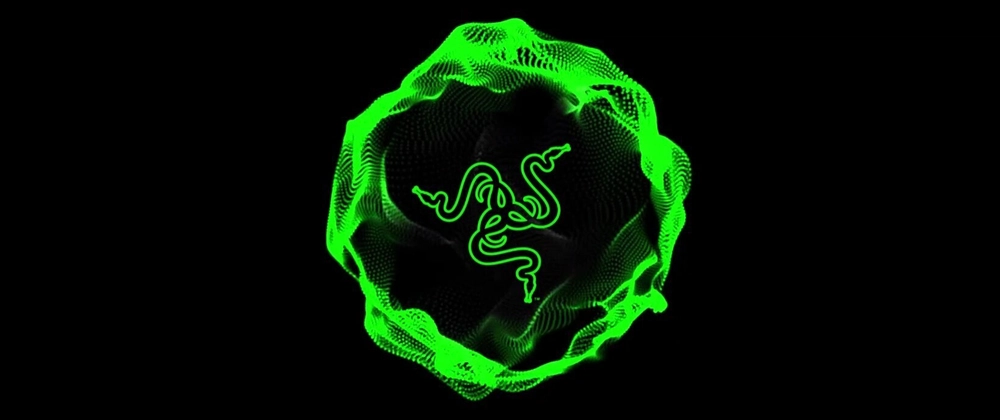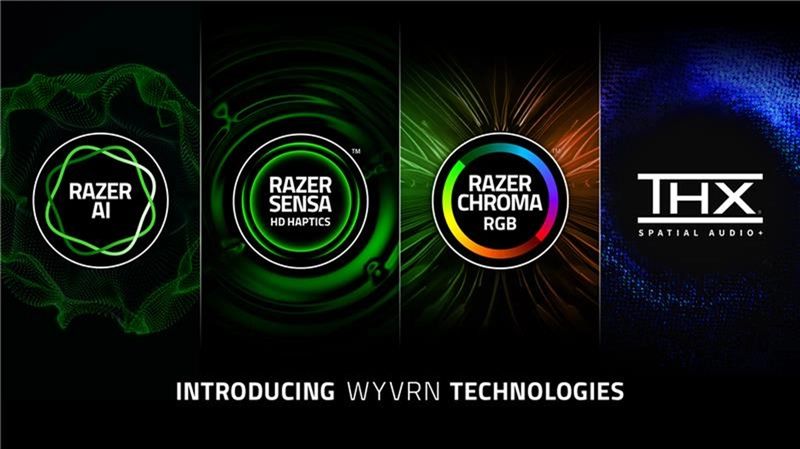Game developers: use AI to build your game with Razer AI Game Copilot
I recently wrote an article on Razer's announcement of WYVRN, which includes the release of their AI Game Copilot. What does this mean for game developers?
Develop games with automatic support
Building games is hard enough, without having to worry about building support for third-party components and hardware such as RGB lights and THX® Spatial Audio. If developers build games with this kind of support, games will be more immersive for players. But this can be a mammoth task, involving SDKs, more dev hours, and more testing.
The new Razer AI Game Copilot can now help you build your games for integration with Razer Sensa HD, Razer Chroma lighting effects, and THX® Spatial Audio+. This means you can streamline your development process, and build products that will automatically be capable of connecting with Razer Chroma lights and have immersive sound as an example.
Automatic testing and hardware optimisation
Razer AI Game Copilot doesn't just make coding faster and easier, but it can help with testing and performance. The tool can help you with quality assurance (QA) testing. By partnering with Side, Razer builds on Side's 30 years of experience in QA testing. The partnership is all about working with Razer on tools and technology to improve game developer QA.
The CEO of Side, Deborah Kirkham, said the partnership brings together the best technology and makes it available for game developers:
"As a company, Side’s mission is to infuse technology with human ingenuity to create unforgettable game experiences. Working hand-in-hand with Razer, this partnership allows us to combine decades of market-leading experience in our respective areas to revolutionize the way games are tested.”
The Razer AI QA Copilot can plug into existing testing workflows, boosting bug detection efficiency, allowing you as the developer to focus on building the product rather than finding and fixing bugs. This Copilot can also help with crashes and performance issues, suggesting code and fixes to improve the overall playability of your game. Furthermore, this will help you cut costs and release your game to the public faster.
How can you use Razer AI Game Copilot as a developer?
As a game developer, you already get access to Razer AI Game Copilot via Razer WYVRN's SDK. You can download this directly from the website, or—even better—use Razer WYVRN’s SDK directly from Unreal Engine 5.5 which is already available. This means if you're an Unreal Engine developer, you can enable WYVRN technologies directly from your Unreal Editor.
Would you use Razer AI Game Copilot?
Are you already using AI tools? Would you use Razer AI Game Copilot to help develop your game? Drop your answers in the comments.
And if you're a gamer, Razer AI Game Copilot for gamers is coming soon!