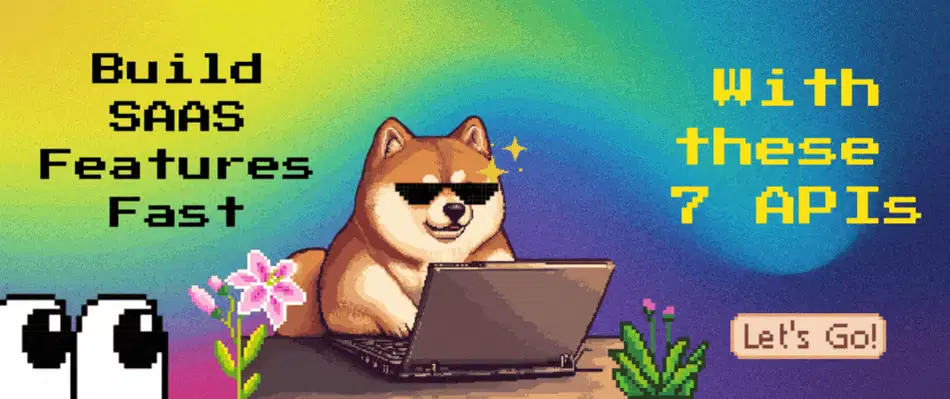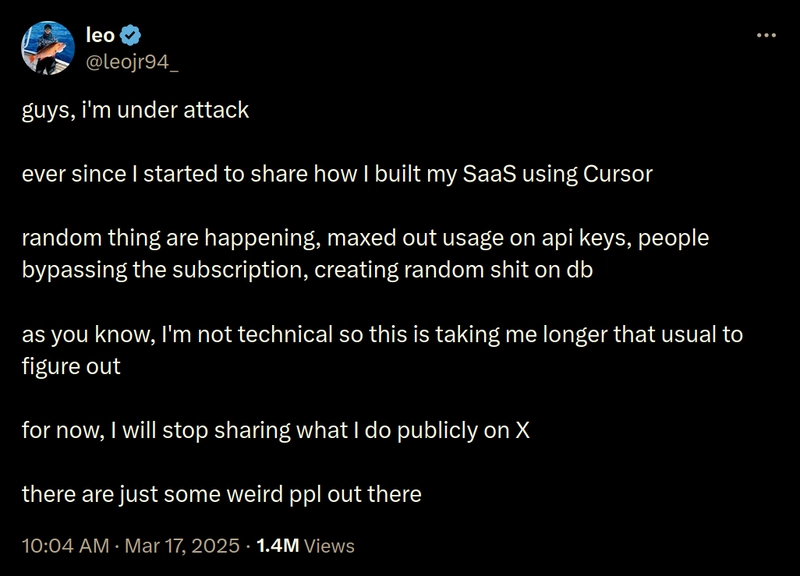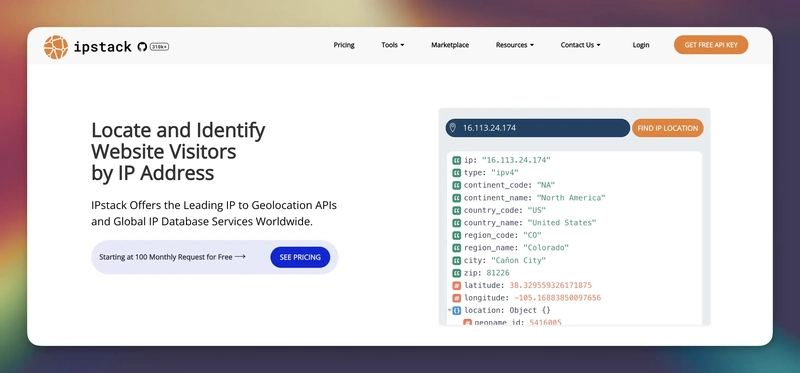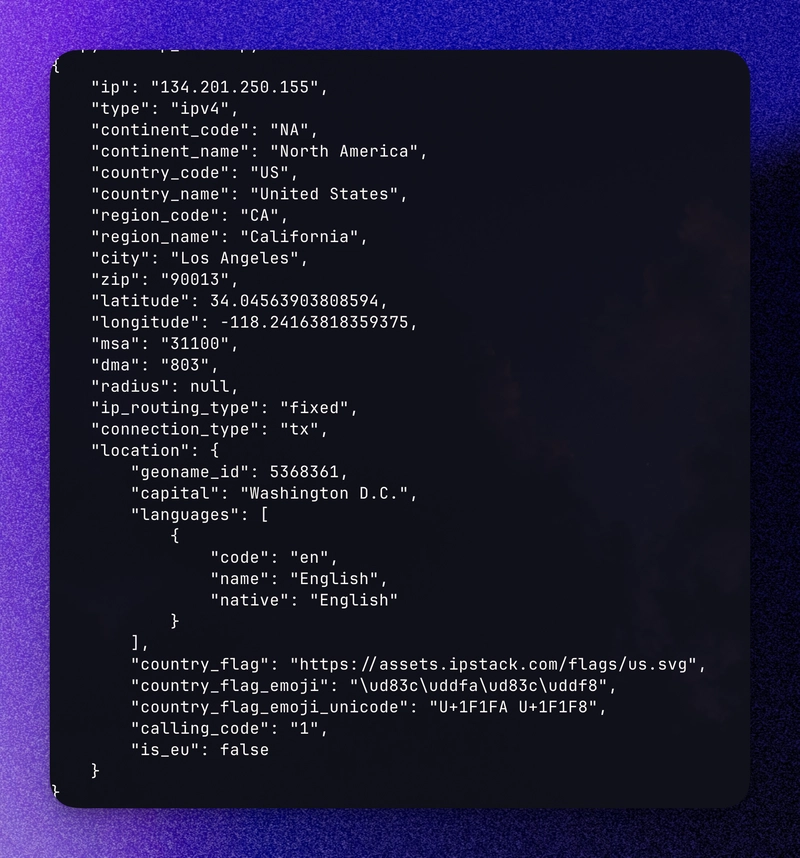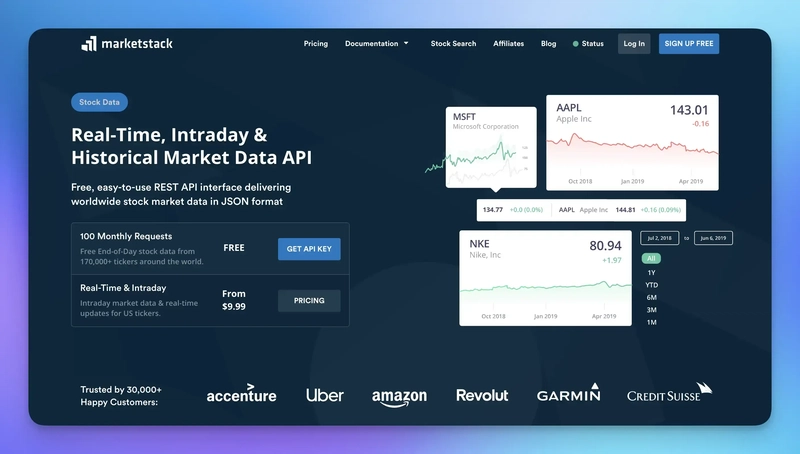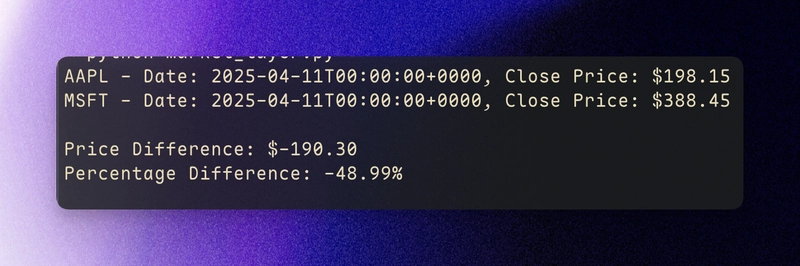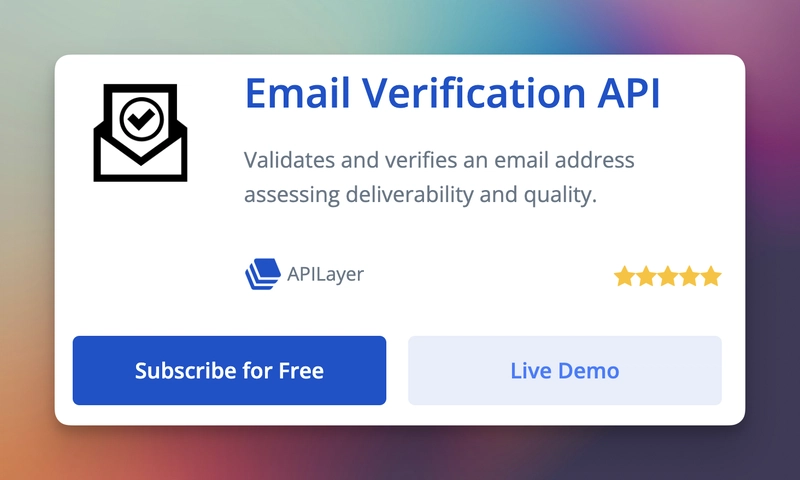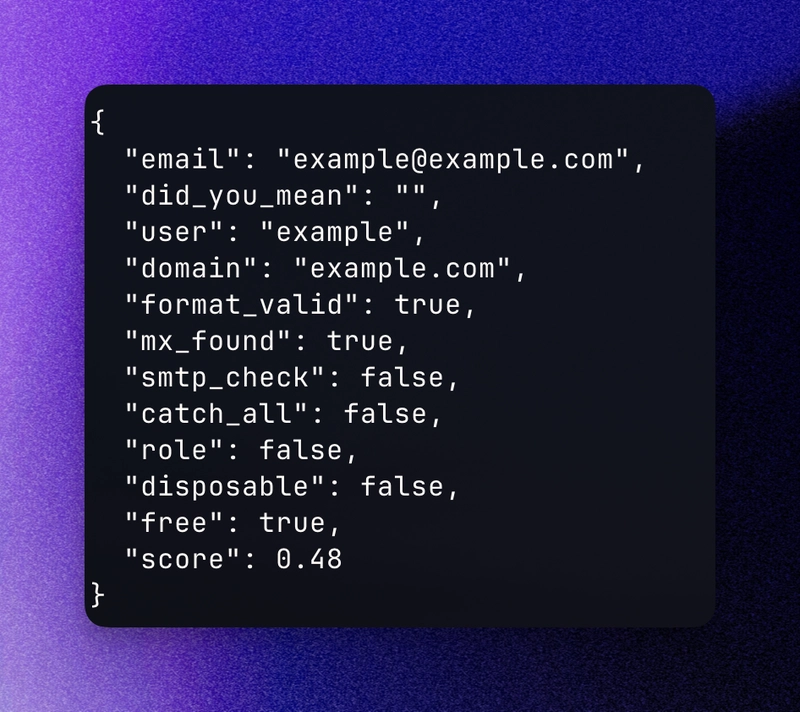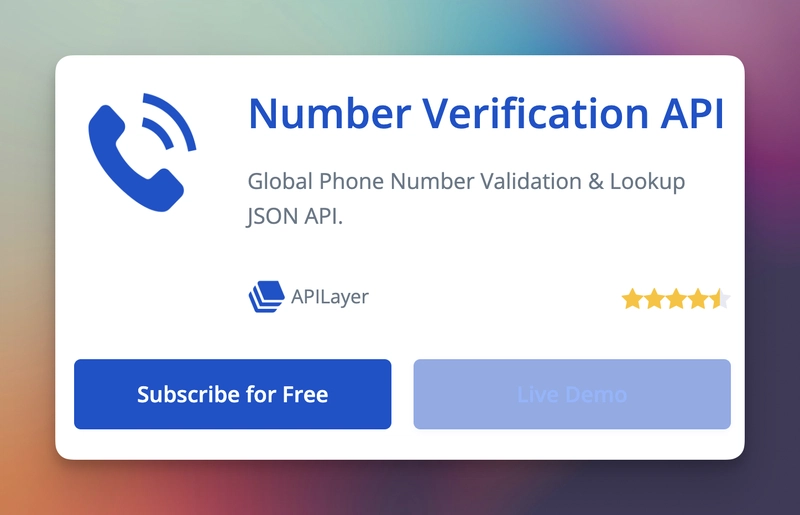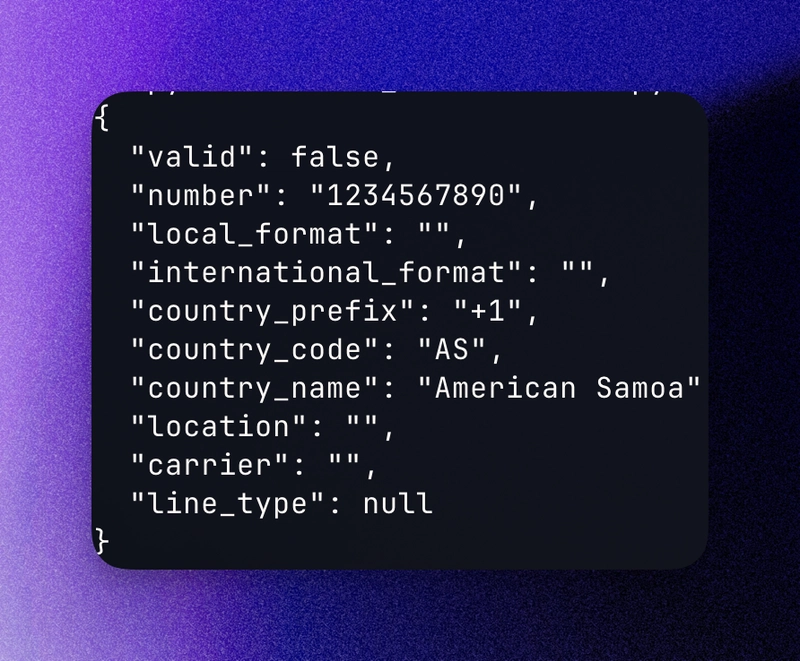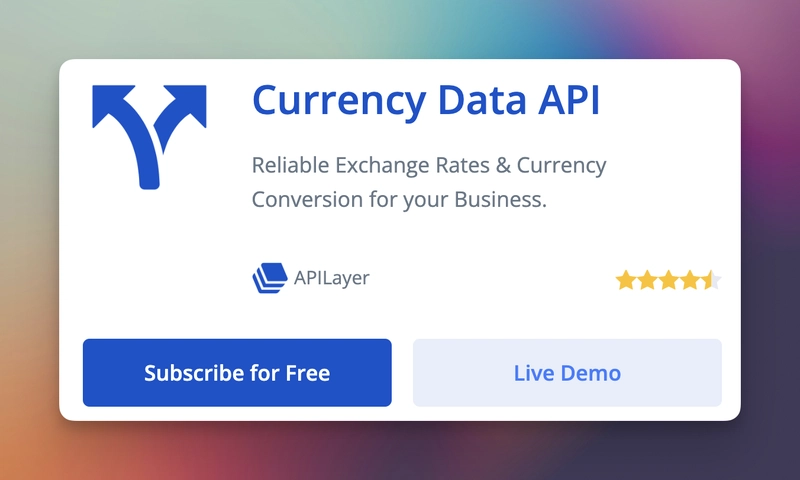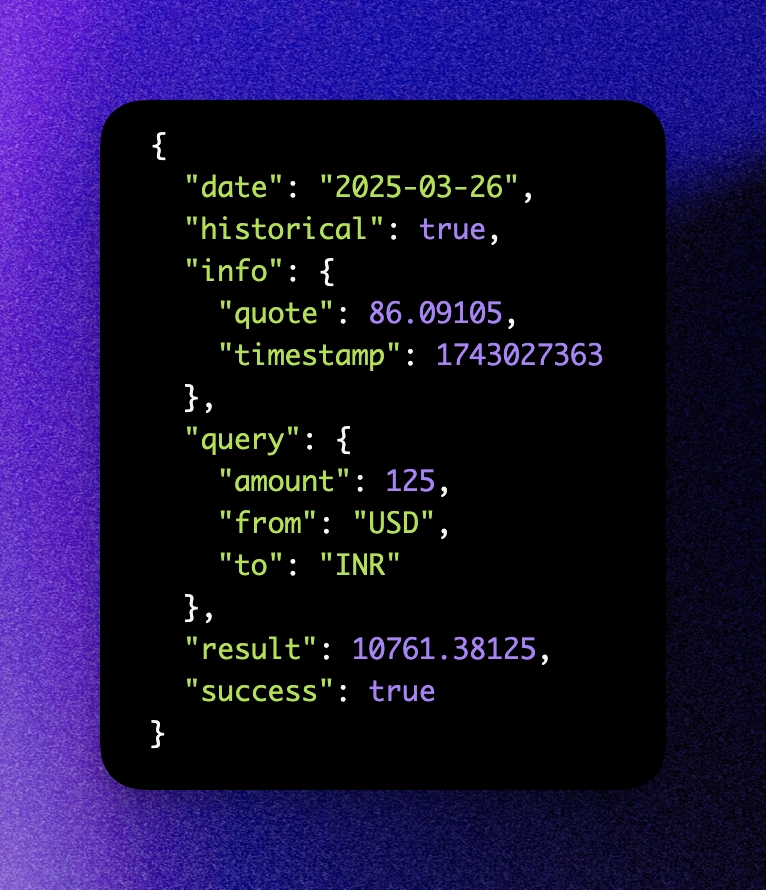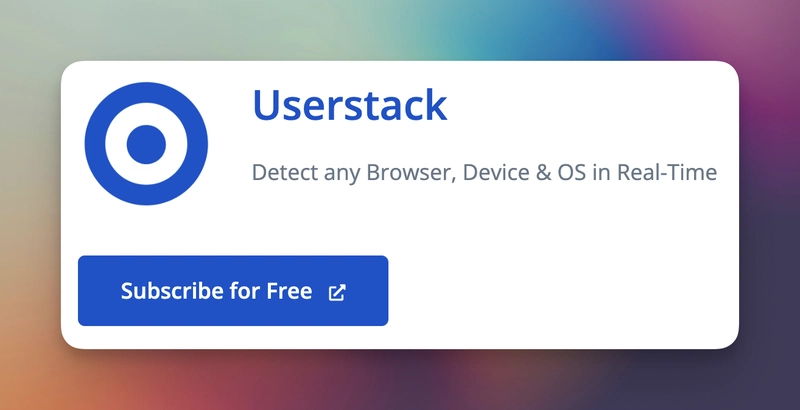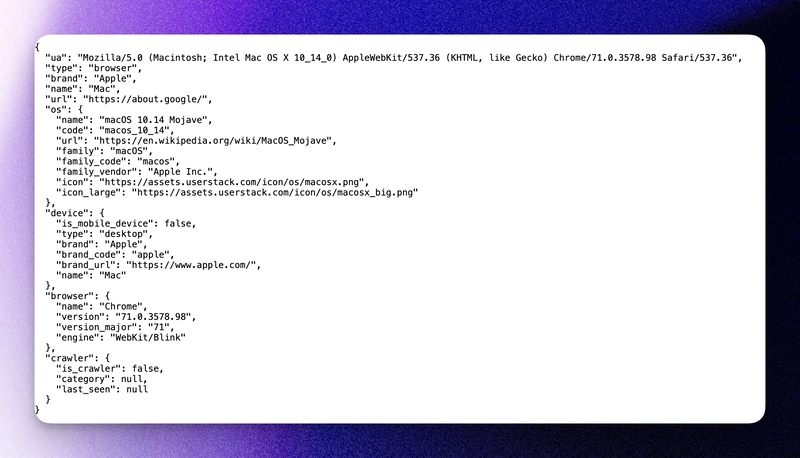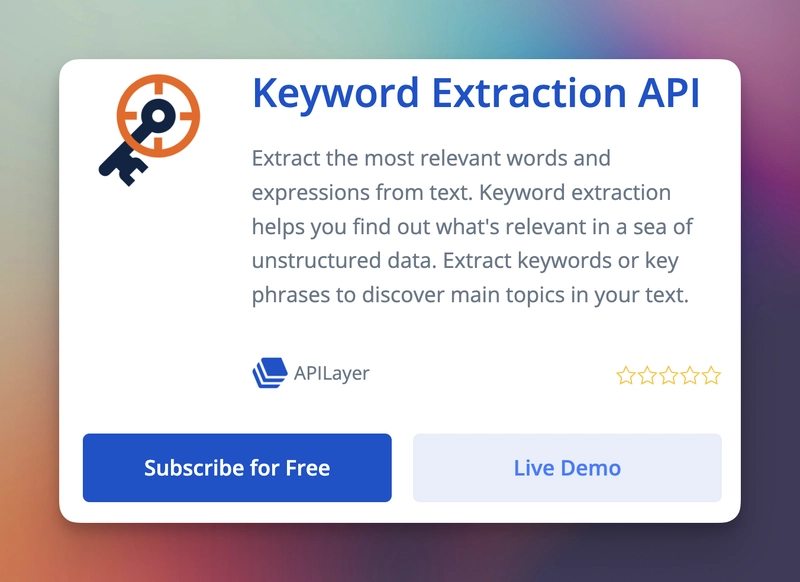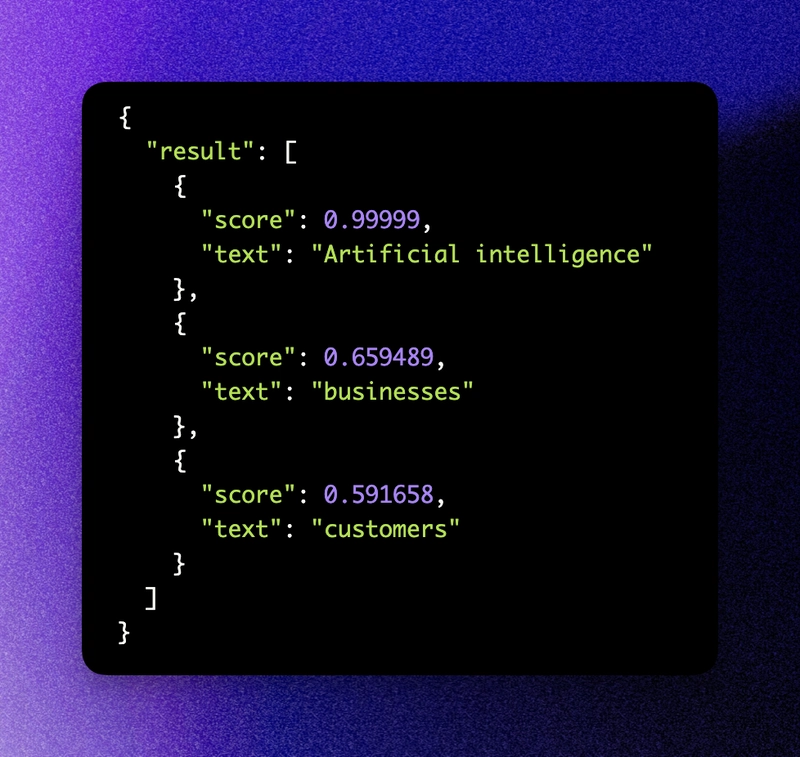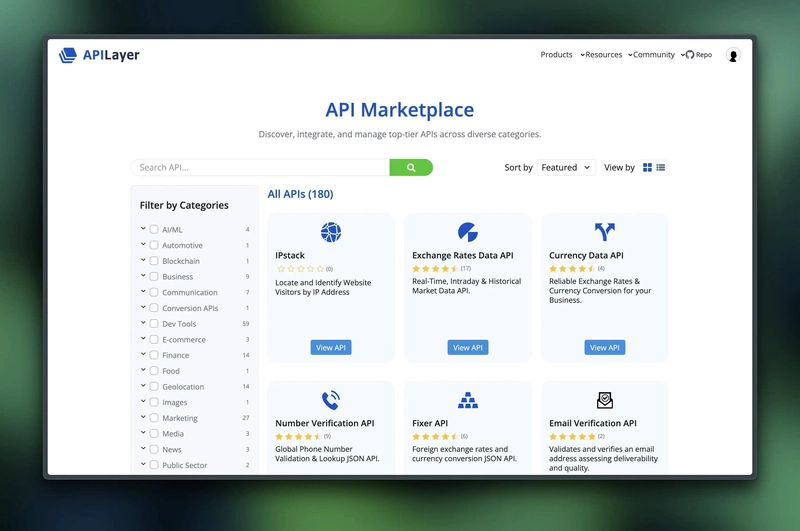Top 7 APIs for your next SaaS ✨
Let’s talk about building cool new projects. Everyone’s vibe coding these days, and you need to understand that there’s the core product and SAAS essentials that help you get started with proper user interaction.
I’m talking about smooth onboarding, validating details, and personalizing your website for people who are planning to visit. This might sound like a headache, but it shouldn’t be rushed. You don’t want this to happen to you 👇
Instead of building everything from scratch, there's a smarter way: APIs. These ready-made tools handle essential but time-consuming tasks like email and phone verification or determining a user's location.
Do you really want to spend weeks debugging an email validation regex or figuring out SMS deliverability across different countries? These APIs have already solved those problems reliably, letting you sidestep common development traps.
7 APIs to build essential features fast ⚡️
IPstack
Locate and identify website visitors by IP address with IPstack's API, which provides geolocation for targeted content.
Knowing a user's location enables localized content, currency settings, and regulatory compliance. The IPstack API provides location data (country, region, city, timezone) from the user's IP address. This allows for personalized experiences and targeted marketing.
Benefits for SaaS: Personalized experiences, targeted marketing, improved compliance.
🔗 Get started with IPstack: Link
Example of using the IPstack API for IP Resolution in Python
import requests
import json
def get_ip_info(ip_address):
access_key = "API-KEY"
url = f"http://api.ipstack.com/{ip_address}?access_key={access_key}"
response = requests.get(url)
return response.json()
ip_address = "134.201.250.155"
ip_info = get_ip_info(ip_address)
print(json.dumps(ip_info, indent=4))
Output
Marketstack API
Real-Time, Intraday & Historical Market Data API
Marketstack gives you free real-time & historical stock market data for 100,000+ tickers via REST API in JSON format. Includes 72 exchanges and 30+ years of historical data. Marketstack API enables you to build financial applications or add financial data into any app that require accurate and up-to-date market information.
Benefits for SaaS: Accurate Market analysis, offer real-time data.
🔗 Get started with Marketstack API: Link
Example of using the Marketstack API for Stock Comparision in Python
import requests
API_KEY = 'API-KEY'
BASE_URL = 'https://api.marketstack.com/v2/eod/latest'
symbols = ['AAPL', 'MSFT']
params = {
'access_key': API_KEY,
'symbols': ','.join(symbols)
}
response = requests.get(BASE_URL, params=params)
if response.status_code == 200:
data = response.json().get('data', [])
closing_prices = {}
for entry in data:
symbol = entry['symbol']
close_price = entry['close']
closing_prices[symbol] = close_price
print(f"{symbol} - Date: {entry['date']}, Close Price: ${close_price}")
if 'AAPL' in closing_prices and 'MSFT' in closing_prices:
aapl_price = closing_prices['AAPL']
msft_price = closing_prices['MSFT']
price_diff = aapl_price - msft_price
percent_diff = (price_diff / msft_price) * 100
print(f"\nPrice Difference: ${price_diff:.2f}")
print(f"Percentage Difference: {percent_diff:.2f}%")
else:
print("Could not retrieve closing prices for both symbols.")
else:
print(f"Error: {response.status_code}")
print(response.json())
Email Verification API
Instant email verification with Email Verification API. This API validates and verifies an email address, assessing deliverability and quality.
Invalid email addresses lead to bounced emails, typos, and spam traps. The Email Verification API addresses these by validating in real-time, detecting disposable emails, and checking syntax. This results in cleaner lists, better deliverability, and lower marketing costs.
Benefits for SaaS: Cleaner email lists, improved deliverability, reduced marketing costs.
🔗 Get started with Email Verification API: https://apilayer.com/marketplace/email_verification-api
Example of Email Verification API in Python
import requests
import json
from typing import Dict
def verify_email(email: str, api_key: str) -> Dict:
url = f"https://api.apilayer.com/email_verification/check?email={email}"
headers = {
"apikey": api_key
}
try:
response = requests.get(url, headers=headers)
response.raise_for_status()
result = response.json()
return result
except requests.exceptions.RequestException as e:
print(f"Error occurred: {e}")
return {"error": str(e)}
if __name__ == "__main__":
API_KEY = "API-KEY"
email_to_check = "[email protected]"
result = verify_email(email_to_check, API_KEY)
print('\n\n')
print(json.dumps(result, indent=2))
Output:
Number Verification API
Secure phone number validation with number verification API. This API provides global phone number validation & lookup JSON API.
Phone verification is essential for two-factor authentication (2FA), account recovery, and reducing fake accounts. The Number Verification API helps by detecting country codes, formatting numbers, and identifying line types (mobile, landline, VoIP). This enhances security, improves user trust, and reduces fraud.
Benefits for SaaS: Enhanced security, improved user trust, reduced fraud.
🔗 Get started with Number Verification API: https://apilayer.com/marketplace/number_verification-api
Example of Number Verification API in Python
import requests
import json
def validate_phone_number(number, api_key):
url = f"https://api.apilayer.com/number_verification/validate?number={number}"
headers = {
"apikey": api_key
}
response = requests.get(url, headers=headers)
if response.status_code == 200:
return response.json()
else:
return {"error": f"Request failed with status code {response.status_code}"}
# Example usage
api_key = "API-KEY"
number = "+1234567890"
result = validate_phone_number(number, api_key)
print(json.dumps(result, indent=2))
Output:
Currency Data API
Real-time currency conversion with Currency Data API
Real-time currency conversion allows users to view prices or perform transactions in their preferred currency, enhancing usability and trust. Currency Data API provides a simple REST API with real-time and historical exchange rates for 168 world currencies, delivering currency pairs in universally usable JSON format - compatible with any of your applications.
Benefits for SaaS: Personalized experience while purchasing.
🔗 Get started with Currency Data API:Link
Example of using the Currencylayer API for currency conversion
url = "https://api.apilayer.com/currency_data/convert?to=INR&from=USD&amount=125"
payload = {}
headers= {
"apikey": "API-KEY"
}
response = requests.request("GET", url, headers=headers, data = payload)
status_code = response.status_code
result = response.text
Output:
Userstack API
Detect browsers, devices, and OS in real time using the Userstack API for user agent analysis.
You need to understand how users interact with your app to optimize your development efforts. What if most users are on mobile, but you're focusing on the desktop version? Knowing user browser and device information is vital for support, debugging, and bot detection. The Userstack API provides real-time user agent analysis, giving you data on browser types, device models, and operating systems.
Benefits for SaaS: Useful for support, debugging, and bot detection.
🔗 Get started with Userstack API: Link
Example of using the Userstack API
The usage of this API is pretty simple. You just have to hit their API with a particular browser on any device and you can get information.
https://api.userstack.com/api/detect? access_key = API-KEY
Output:
Keyword Extraction API
Automatically extract key insights from user content with a keyword extraction API.
Understanding the main topics within user-generated content, such as reviews or feedback, is crucial for tailoring your services. The Keyword Extraction API identifies the most relevant words and phrases from unstructured text, allowing you to focus on key areas that matter to your users. This insight can inform content strategy, SEO efforts, and product development.
Benefits for SAAS: Improve produce and marketing efforts.
🔗 Get started with Keyword Extraction API: Link
Example of using the Keyword Extraction API
import requests
url = "https://api.apilayer.com/keyword"
payload = "Artificial intelligence is transforming how businesses operate and interact with customers.".encode("utf-8")
headers= {
"apikey": "API-KEY"
}
response = requests.request("POST", url, headers=headers, data = payload)
status_code = response.status_code
result = response.text
Output
Let APIs handle the side tasks while you build what matters. The API Layer Marketplace streamlines your development journey with APIs that tackle essential but tedious workflows—from user verification and geolocation to multilingual support and currency conversion.
Explore the API Layer Marketplace
APILayer Marketplace has more than 200 APIs that you can explore. Get started at: https://apilayer.com/marketplace
Thank you for taking the time to read this. I truly hope it was valuable to you. I’m writing more posts like these and working on some more interesting ideas I'm excited to share soon.
If you're interested, you can explore my projects and code over on My GitHub Profile. And if you enjoy this type of content, following is a great way to stay updated!