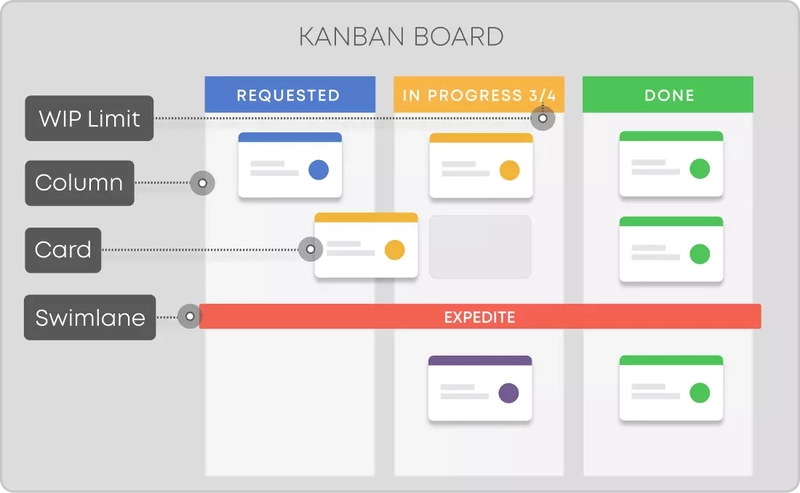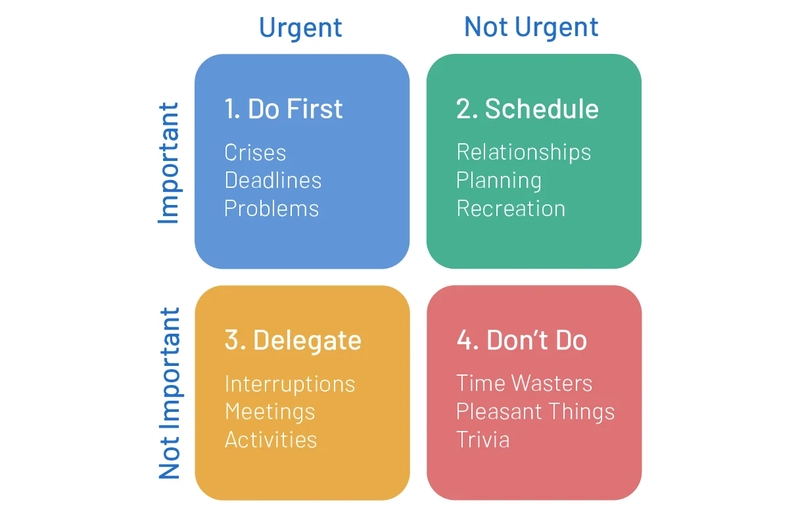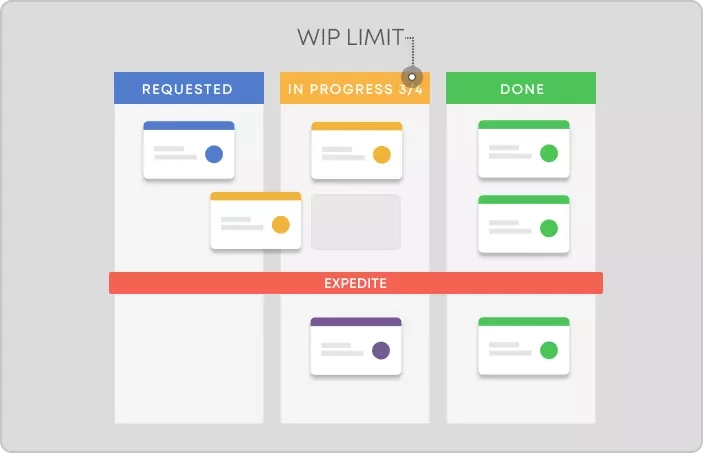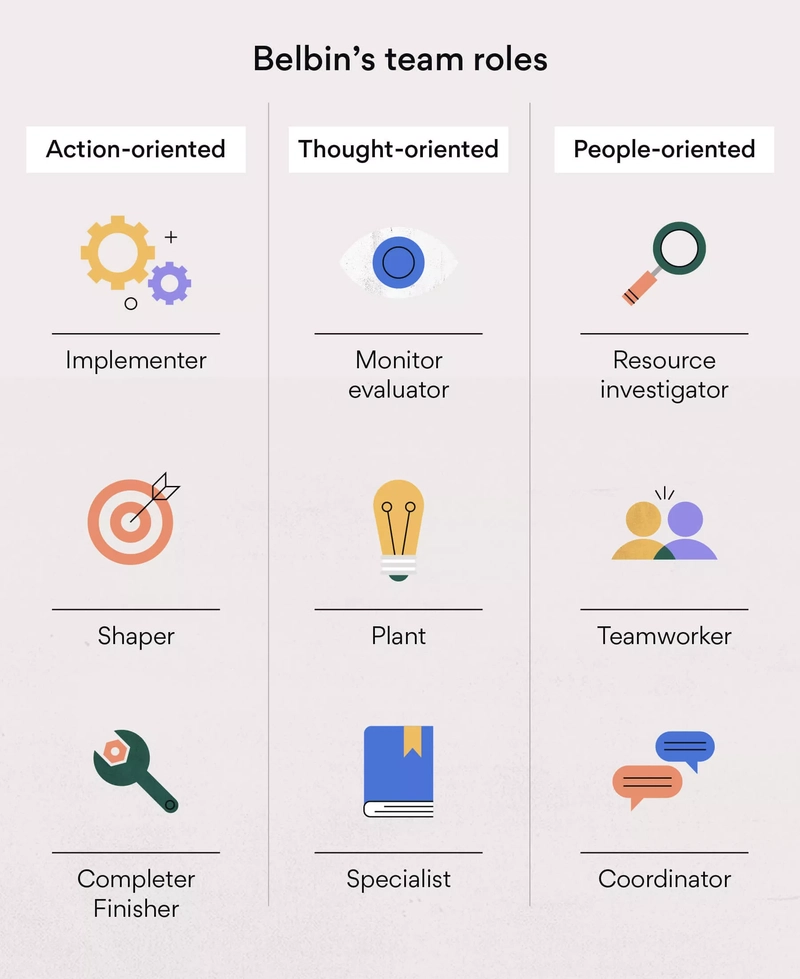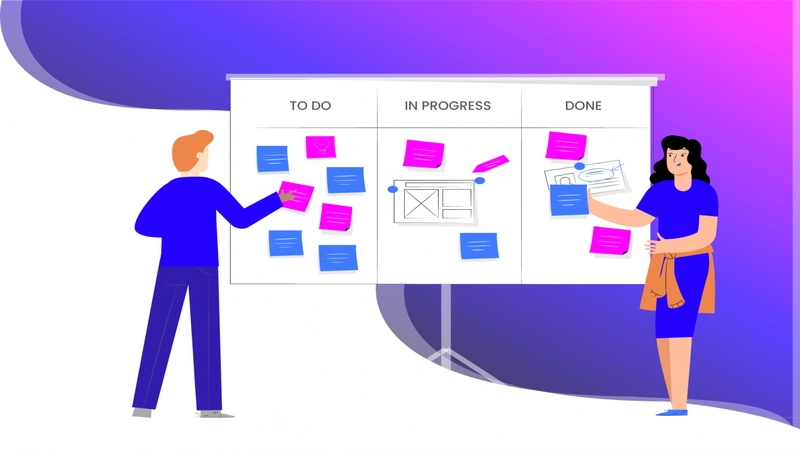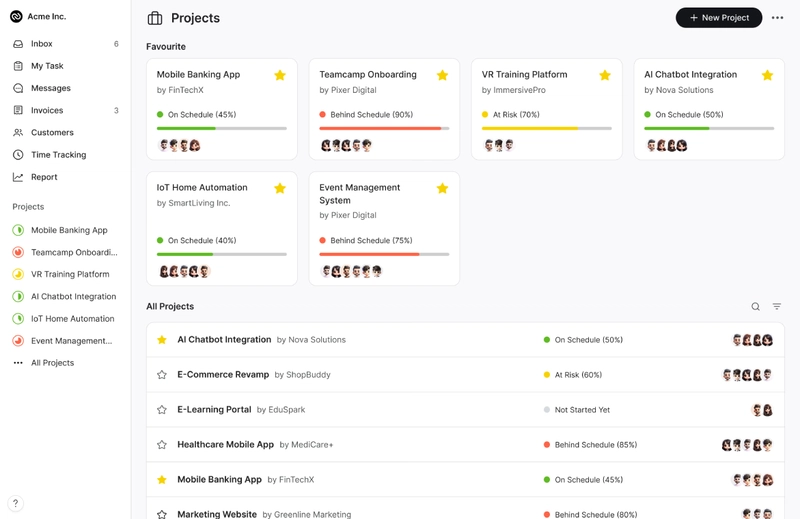How to Use the Kanban Board for Maximum Developer Productivity
In the fast-paced world of software development, productivity isn't just about writing more code—it's about working smarter, collaborating seamlessly, and delivering value continuously. The Kanban board has become a go-to productivity tool for developers, engineers, and tech teams seeking clarity, focus, and flow in their projects. In this guide, you'll learn how to set up and optimize a Kanban board for your software team, discover actionable tips, and see how platforms like Teamcamp can supercharge your workflow.
What Is a Kanban Board and Why Do Developers Love It?
A Kanban board serves as a visual workflow management system that helps teams map out their workflow, track progress, and identify bottlenecks at a glance. Originating from lean manufacturing and popularized by tech giants like Toyota, Spotify, and Google, Kanban boards have become a staple in Agile and DevOps environments.
Key Benefits for Developers:
- Visual Clarity: Instantly see what's in progress, what's blocked, and what's next.
- WIP Limits: Prevent overload and context switching by limiting work in progress.
- Continuous Improvement: Spot bottlenecks and optimize flow for faster delivery.
- Team Alignment: Help to Keep everyone on the same page, from product owners to QA.
Step-by-Step Guide: Setting Up Your Kanban Board
1. Choose the Right Kanban Tool

Build Sustainably with Teamcamp
Select a digital Kanban platform that fits your team's needs. Look for features like customizable workflows, real-time collaboration, and integration with your existing tools. Teamcamp is an all-in-one project management and collaboration platform, offering intuitive Kanban boards, task management, time tracking, and more—all in a single interface.
2. Define Your Workflow Columns
Start simple. The classic Kanban board has three columns:
- To-Do (Backlog)
- In Progress
- Done
Customize columns to match your team's process. For example, add "Code Review," "Testing," or "Blocked" as needed. Avoid overcomplicating—each column should represent a meaningful stage in your workflow.
3. Add and Prioritize Tasks
Break down features, bugs, and chores into individual cards. Each card should include:
- Title and description
- Assignee(s)
- Due date
- Priority level
- Dependencies (if any)
Teamcamp makes this easy with task prioritization, custom statuses, and labels for precise categorization.
4. Set Work-in-Progress (WIP) Limits
WIP limits are Kanban's secret sauce. By capping the number of tasks in each column, you prevent overload and keep the team focused. For example, limit "In Progress" to three tasks per developer. Digital boards like Teamcamp can enforce these limits automatically, ensuring discipline and flow.
5. Invite Your Team and Assign Roles
Add all relevant team members—developers, testers, product owners, and stakeholders. Assign tasks based on expertise and availability. With Teamcamp, you can manage permissions, track workload, and balance assignments effortlessly.
6. Integrate with Your Dev Stack
Connect your Kanban board to code repositories, CI/CD pipelines, and communication tools. Teamcamp offers integrations and real-time messaging, so discussions, files, and updates stay in context.
7. Monitor, Review, and Optimize
Regularly review your board in standups or retrospectives. Use analytics to track lead time, cycle time, and throughput. Teamcamp's advanced reporting helps you spot bottlenecks, measure productivity, and drive continuous improvement.
Pro Tips for Developer Productivity with Kanban
- Start Lean, Iterate Often: Begin with basic columns and evolve your board as your process matures.
- Visualize Blockers: Use color-coded tags or a dedicated "Blocked" column to highlight impediments.
- Automate Repetitive Tasks: Leverage Teamcamp's workflow automation to move cards, send reminders, or trigger notifications, freeing up time for coding.
- Prioritize Ruthlessly: Use MoSCoW or value vs. effort matrices to ensure the most impactful work gets done first.
- Track Dependencies: Make task dependencies explicit to avoid deadlocks and delays.
- Celebrate Wins: Move completed tasks to "Done" and review them in retrospectives to recognize achievements and learn from challenges.
Real-World Example: Kanban in Action
Spotify's DevOps Team:
Spotify simplified its Kanban board to just three columns—To Do, Doing, Done—plus special cards for "Blocked" and "Defer." This minimalism kept the team focused, reducing context switching and allowing more creative problem-solving time.
How Teamcamp Helps:
- A distributed dev team uses Teamcamp to manage a microservices project.
- Each service is a swim lane on the Kanban board. Developers pull tasks from the "Ready" queue as they become available, with WIP limits ensuring no one is overloaded.
- Automated notifications alert the QA team when a feature is ready for testing.
- Time tracking and analytics reveal that cycle time drops by 20% after implementing WIP limits and workflow automation.
Why Teamcamp Is the Ultimate Kanban Solution for Developers
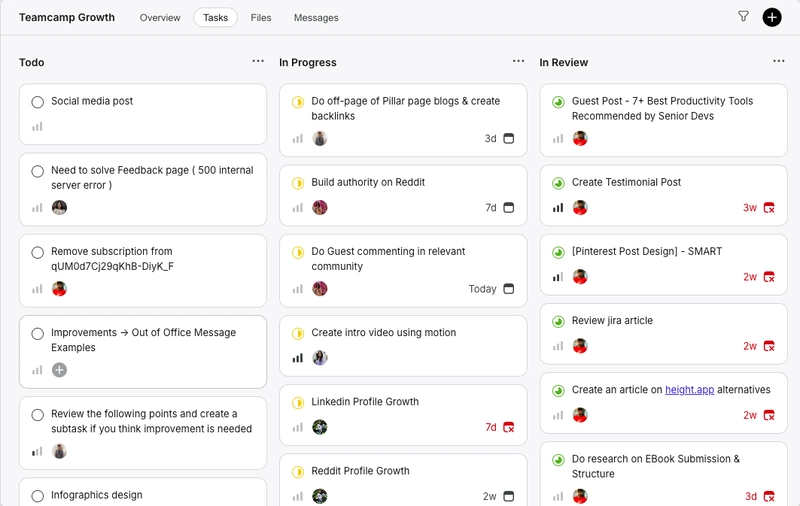
Teamcamp isn't just another Kanban tool—it's a productivity powerhouse built for modern dev teams:
- Intuitive Kanban Boards: Drag-and-drop cards, customizable columns, and swimlanes for parallel workflows.
- Task Management: Prioritization, custom statuses, labels, and dependencies for granular control.
- Collaboration: Real-time messaging, document editing, and centralized communication keep everyone aligned.
- Time Tracking: Log hours, start timers, and generate productivity reports to optimize team performance.
- Automation: Eliminate repetitive tasks and streamline handoffs with workflow automation.
- Advanced Reporting: Spot workflow bottlenecks, monitor progress in real time, and base your decisions on actionable data insights.
- Client Portals & Invoicing: Manage client interactions and billing without leaving the platform.
Common Pitfalls (and How to Avoid Them)
- Too Many Columns: Overcomplicating your board can slow you down. Stick to essential stages and add only when necessary.
- Ignoring WIP Limits: Without WIP limits, teams risk overload and context switching. Enforce them digitally for the best results.
- Lack of Prioritization: Random task selection leads to missed deadlines. Always set and communicate priorities.
- Neglecting Continuous Improvement: Use analytics and retrospectives to refine your process and boost productivity.
Conclusion: Level Up Your Developer Productivity with Kanban and Teamcamp
Kanban boards are more than just sticky notes on a wall—they're a proven system for boosting developer productivity, enhancing collaboration, and delivering better software, faster. By following the steps above and leveraging a robust platform like Teamcamp, your team can streamline workflows, eliminate bottlenecks, and focus on what matters most: building great products.
Ready to Supercharge Your Team's Productivity?
Try Teamcamp today and experience the future of project management. Streamline your workflow, collaborate effortlessly, and deliver projects with confidence.
Build Sustainably with Teamcamp
Your codebase—and your team—will thank you.
What Kanban tips or tools have transformed your workflow? Share your experiences in the comments below!