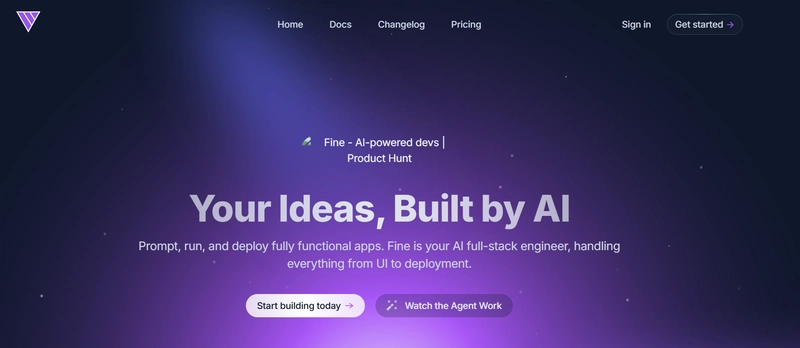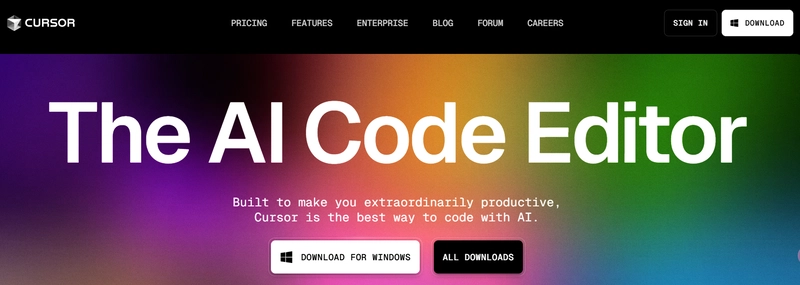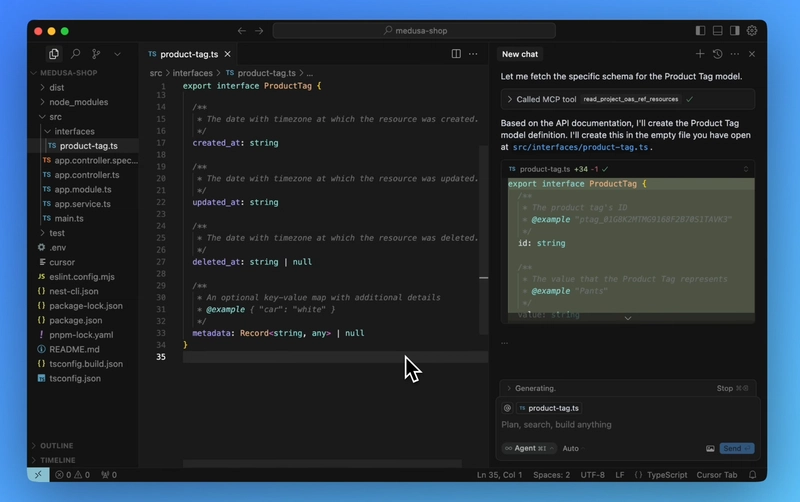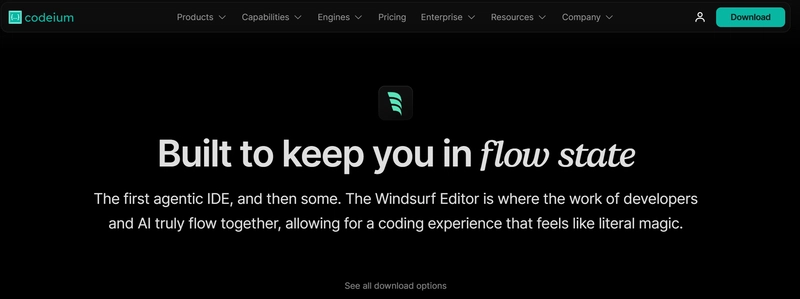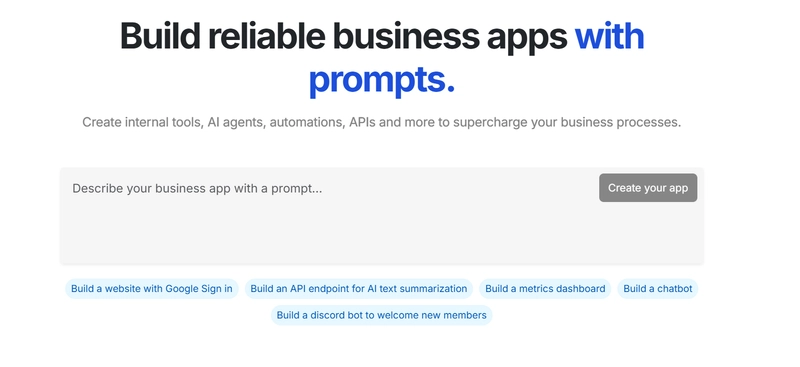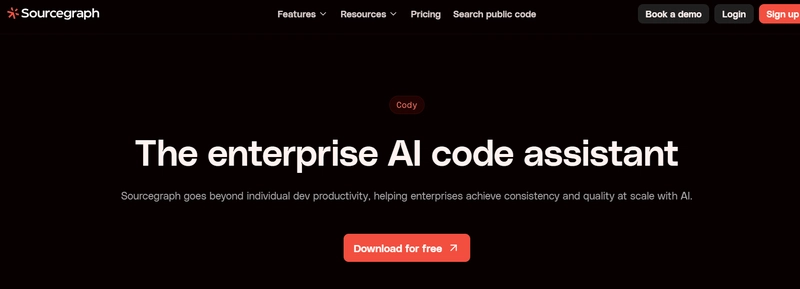Top 10 Vibe Coding Tools That Feel Like Magic in 2025
AI is no longer just assisting developers—it’s transforming how we build software. Whether you're a solo indie hacker, a startup engineer, or part of an enterprise team, there’s now an AI tool that aligns with your workflow. The best ones don’t simply automate tasks; they feel intuitive, context-aware, and remarkably efficient.
Why These Tools Matter in 2025
Software development has evolved. We’ve moved past the era of simple code autocomplete and template generators. Today, developers demand tools that integrate deeply with their tech stack, adapt to their workflow, and help them ship faster without compromising quality.
Here are three key trends that shape this new landscape:
- Autonomous Assistance – Developers now rely on AI tools that can complete multi-step tasks with minimal guidance, from writing modules to fixing bugs.
- Context-Aware Coding – Tools that understand your full codebase, API structure, and data flow are no longer a luxury—they’re a necessity.
- Real-Time Collaboration – AI is becoming a collaborative partner in the development process, offering suggestions, generating code, and even reviewing pull requests in real-time.
This list focuses on tools that exemplify these traits and offer genuine improvements to the way developers work in 2025.
The Top 10 Vibe Coding Tools in 2025
1. Fine by Fine.dev
Fine is the AI assistant that startup CTOs have been dreaming of. This AI-powered development platform automates tasks throughout the software development lifecycle, from coding and debugging to testing and code review.
What makes Fine special is its ability to work autonomously—it can create and implement code, conduct pull request reviews, generate tests, and handle common issues without constant human input. The GitHub integration and support for asynchronous work make it particularly suitable for distributed teams.
2. Cursor
AI-first code editor designed for pair programming with GPT-4
Cursor is built on VS Code but reimagines the editing experience with AI at the center. Unlike plugins, Cursor deeply integrates AI into every layer:
- Offers context-aware autocomplete that understands your full project
- Supports inline debugging and refactoring with natural language prompts
- Can explain, rewrite, or extend code based on your cursor position
It’s ideal for fast iteration, onboarding into unfamiliar codebases, or accelerating solo projects.
3. Copilot Workspace
A task-oriented Copilot that tackles full development cycles
Copilot Workspace is a major leap from GitHub Copilot. Rather than suggesting code line by line, it can:
- Understand a GitHub issue and break it into subtasks
- Write full PRs for those subtasks
- Summarize what it did and wait for your feedback
This makes it perfect for junior developers, product engineers, or teams with many open tickets to manage.
4. Sweep
AI that turns GitHub issues into functioning pull requests
Sweep is a bot that integrates directly into your GitHub repo. You describe an issue, and it:
- Scans the entire repo to understand the current architecture
- Writes a PR that resolves the issue
- Updates associated files and tests
For lean teams or solo founders managing multiple products, Sweep can save hours of context-switching.
5. 1. Apidog MCP Server
The missing link between your API and AI coding assistants
Apidog MCP Server bridges the gap between your backend and tools like Cursor, Cline, and Copilot Workspace. Once your OpenAPI definitions are connected, you can:
- Autogenerate API logic and DTOs based on updated schema
- Let AI tools access real-time API documentation for better suggestions
- Streamline backend/frontend development across large teams
It’s especially powerful in teams that maintain frequently changing APIs or use domain-driven design.
6. Continue
Chat with your codebase in any editor
Continue is an open-source extension that works in VS Code and JetBrains. It allows you to:
- Chat with your entire codebase
- Ask for refactors, explanations, or generation tasks
- Use local models or connect with remote LLMs like Claude, GPT-4, or Mistral
It’s the go-to for developers who want full AI capabilities without being locked into a closed ecosystem.
7. The Windsurf Editor by Codeium
Built to Keep you in flow state
Windsurf is revolutionizing the IDE concept by seamlessly integrating AI as a collaborator rather than just a tool. The platform offers a unique blend of AI copilots and autonomous agents that work together with developers to enhance productivity.
The Cascade feature, which provides deep contextual awareness across your codebase, has helped me understand and navigate unfamiliar codebases much faster than traditional methods. The multi-file editing and predictive actions keep me in a constant flow state, which has noticeably improved my productivity.
8. Lazy AI
No-code app creation with AI-powered workflows
Lazy AI makes building applications almost effortless. Designed for speed and simplicity, it lets users create full-stack apps without writing code. Its standout features include:
- Pre-built workflows for common developer and automation tasks
- One-click deployment for both frontend and backend projects
- Customizable templates for bots, AI tools, dev utilities, and marketing apps
- Minimal skill requirement—ideal for rapid prototyping or solo makers
It’s the perfect fit for anyone looking to bring ideas to life without the overhead of traditional development.
9. Devika
Your open-source AI software engineer
Devika is an open-source autonomous AI agent that takes high-level instructions and breaks them down into actionable development tasks. Designed to behave like a junior developer, it combines:
- Advanced planning and reasoning algorithms
- Contextual keyword extraction for precision
- Dynamic agent tracking and decision-making
- Web browsing to supplement gaps in knowledge
Devika stands out as a community-driven alternative to commercial AI coding platforms. It’s ideal for developers looking to delegate complex coding work while retaining full control and transparency over the process.
10. Cody by Sourcegraph
Deep code understanding with full repo context
Cody is designed to:
- Answer questions across massive codebases
- Perform intelligent refactors based on architecture
- Search, navigate, and explain with precision
Its integration with Sourcegraph gives it superpowers in monorepos, enterprise codebases, and multi-language projects.
AI Coding Tools in Practice: Use Case Scenarios
To better understand how these AI coding tools can be applied in real-world settings, here are a few practical scenarios that demonstrate their potential across different developer environments:
Solo Developer: Boosting Productivity with Cursor + Continue
Independent developers often juggle multiple roles—from writing code to debugging and managing small deployments. Tools like Cursor (an AI-native code editor) combined with Continue (a Copilot-like extension that integrates into IDEs) offer a significant productivity boost. Together, they streamline code suggestions, automate refactoring, and provide quick answers without leaving the editor, allowing solo devs to maintain momentum and ship faster.
Startup Team: Automating Ticket Resolutions with Sweep + Copilot Workspace
Early-stage startups typically operate with lean engineering teams that need to move fast. Tools like Sweep, which auto-generates pull requests from GitHub issues, and Copilot Workspace, which can create and manage entire features autonomously, allow small teams to maintain high output. These tools handle boilerplate tasks and bug fixes, freeing up developers to focus on high-impact product features.
Enterprise: Using Cody + Tabnine for Large, Secure Codebases
For enterprises with massive codebases and stricter security requirements, Cody (from Sourcegraph) and Tabnine offer scalable AI integration. Cody excels at understanding large repositories and referencing documentation or historical code changes. Tabnine, known for its privacy-first model, ensures that proprietary code doesn’t leave company boundaries, making it ideal for secure enterprise environments.
Data Scientist: Speeding Up EDA with Cogram + CodeSquire
Data scientists benefit greatly from tools that can reduce time spent on repetitive analysis. Cogram helps generate SQL queries and Jupyter code based on natural language, while CodeSquire personalizes code suggestions based on the user’s unique style and workflows. These tools accelerate exploratory data analysis (EDA) and modeling, letting scientists focus more on insights and less on syntax.
Final Thoughts
2025 isn’t about whether you use AI as a developer—it’s about how. The tools listed above aren’t just trendy—they’re reshaping the development experience by embedding intelligence into your daily workflow. Some extend your capabilities. Others remove tedious work. The best ones do both.
Choose the ones that match your stack, integrate with your workflow, and make you feel like a better developer—not just a faster one.